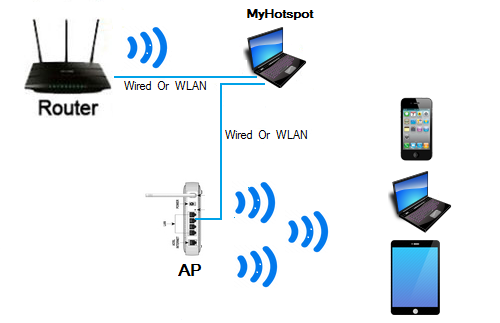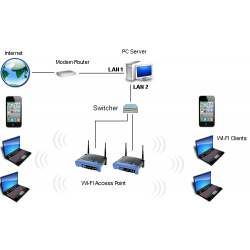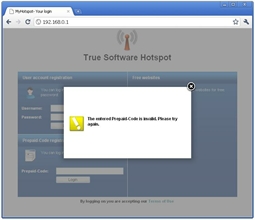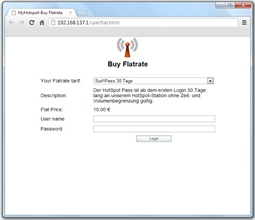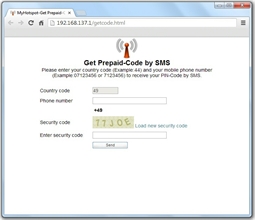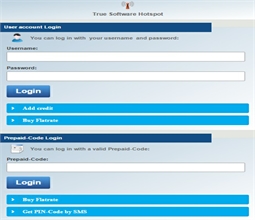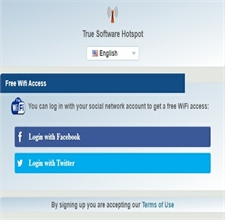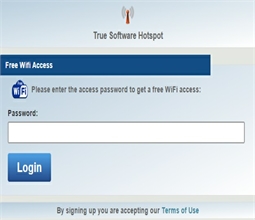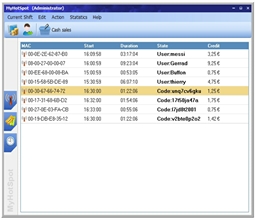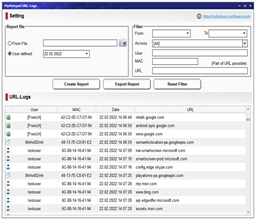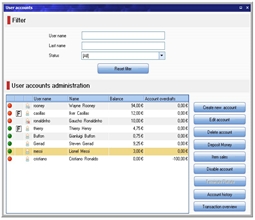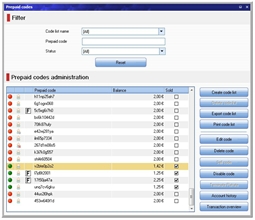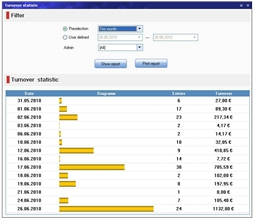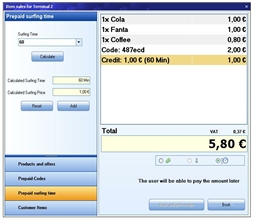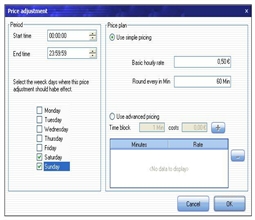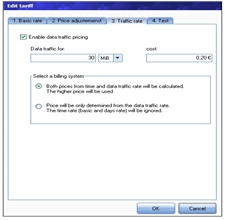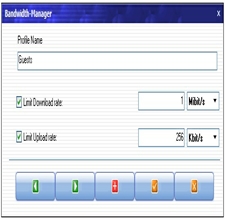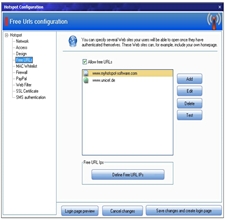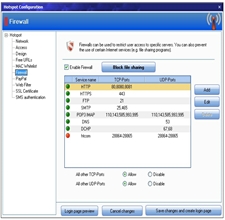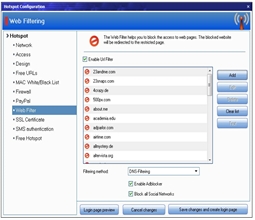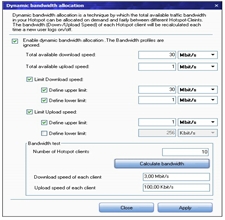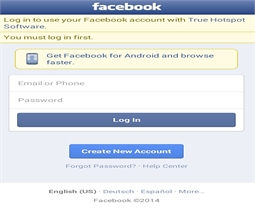สถานะสินค้า: สินค้าจัดเฉพาะสั่งซื้อ
ราคาไม่รวมภาษี: ฿0 บาท
Give your customers the flexibility and extra mobility with Wireless Internet Access
MyHotspot is a professional Wireless LAN software solution for providing internet access to your customers. Customers will be redirected to your login page to authenticate with user account or a prepaid-code before getting the Internet access. The PayPal payment option allows your customers to create and pay for network access directly. The software controls download, upload, data transfer, time usage, visited pages. MyHotSpot Billing software runs on your Windows PC, controls unlimited user or prepaid-code accounts, and displays data to customers on your self-branded pages.
MyHotspot billing software is the definitive tool for managing your public WIFI-HotSpot in internet cafes, shools, hotels, bistros or gaming cafe / game center.
| Download MyHotspot 14.0 |
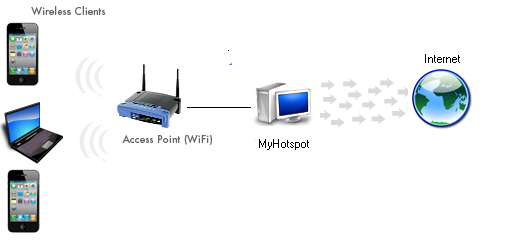
Login page
When a customer connects to your network and type any website address, login page will be displayed in browser and prompted to authenticate with user or code-account.
Error dialog
The Error dialog will be automatically displayed by entering a invalid data, expired or disabled account.
Design Customization
You can use the configurationmanager of MyHotspot to change the design and access of the login page. You can use this option for example to display your company logo.
Successful Login
If the customer entered correct details, login would be granted. Infobox is useful as it keeps a customer informed about the current balance an remaining time.
Logout
HotSpot user will be logged out automatically when time expires, by clicking on Logout button, or automatically by any Internet activity in the specified time.
Free Websites
MyHotspot software gives you ability to specify free Websites your users will be able to open without authentication.
Buy Flatrate
FlatRate is access to your Internet at all hours and days within the booked time at a fixed and cheap tariff.
SMS Authentication
The SMS authentication can be optionally enabled by creating a new user account or free prepaid-code. A random password or PIN-Code will be automatically generated and sent via SMS message to the user mobile phone number.
Mobile login page
MyHotspot is specifically designed for use on mobile devices (e.g Smartphones,Tabletts). MyHotspot detect if the customer is on a mobile or desktop device and then redirect them to the appropriate website version.
Free Access
Your customer get a free internet access by login with their social account.
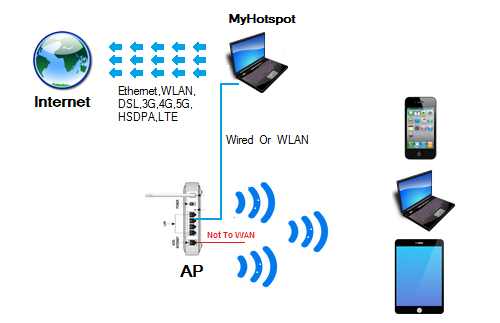
Multiple components and functions are required:
- Standard PC computer, running Windows OS (XP/Vista/7/8/10).
- 2 Netwok cards (USB or Ethernet network card), or 1 Netwok card and USB surf stick (3G/4G/HSDPA/LTE).
- 2 network cables.
- Wi-Fi access point or router.
- Working internet connection.
- Connect the first network card (LAN1) or the USB surf stick to the Internet and make sure that the Internet connection is working on your computer, and the IP assigned to this network card is not "192.168.0.x" and not "192.168.137.x".
-
Connect the second network card (LAN2) to LAN port (not to WAN port) of your wireless access point or wireless router.
(Example: NETGEAR-WLAN-Router) -
Configuration of the Wireless Access Point:
-
Disable by default the wireless security for your router or access point. You can Optionally encrypt the access to your Wireless Router or Access Point.
(Example: NETGEAR-WLAN-Router) -
You will also have to specify a static IP addresse of the LAN port of your Wireless access point.You'll need to http in to your access point and assign the new IP address "192.168.0.2" by XP/Vista or "192.168.137.2" by Win7/8/10.
(Example: NETGEAR-WLAN-Router) - Subnet mask: 255.255.255.0
-
If you use a wireless router make sure to disable DHCP-Server. You'll need to http in to your wireless router and manually disable the DHCP-Server.
(Example: NETGEAR-WLAN-Router)
-
Disable by default the wireless security for your router or access point. You can Optionally encrypt the access to your Wireless Router or Access Point.
Software installation:
- Please make sure to remove the program SKYPE "skype.exe" from your computer. this program use the port 80.(Show Example)
- Start the setup file on your windows PC to Install Myhotspot software.
- The Internet Connection Sharing (ICS) must be enabled During the installation process. The network wizard will be launched.
- You must restart your computer after installing MyHotspot.
- If you use Windows Vista/7/8/10 make sure to run MyHotspot with administrator rights. Right click on the program, and click on "Run as administrator".(Show Example)
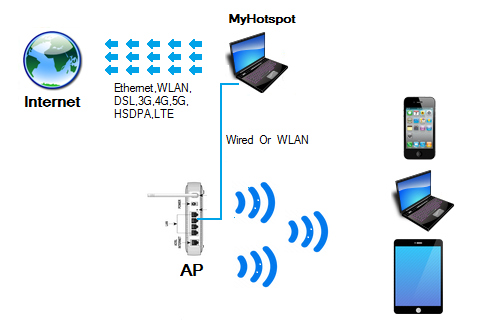
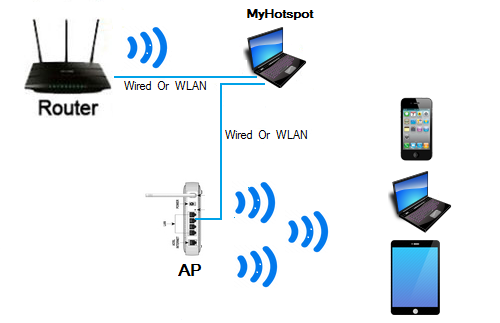
You need to replace your LAN2-Ethernet connection with a W-LAN connection.
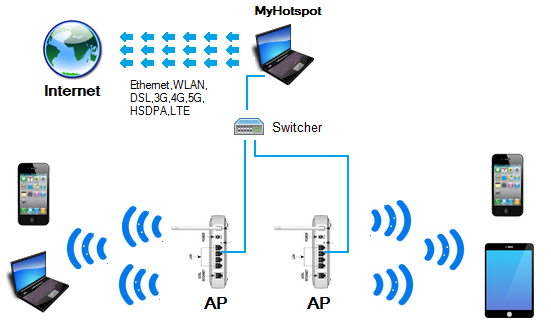
Management
MyHotspot provides you with a table overview containing all internet sessions on you WIFI-Hotspot. You can use this manager to end a internet session.
Logging
MyHotspot can be used to record all sessions actions on you WIFI-Hotspot. This allows you to track all visited url pages.
Administration user accounts
In the user account overview you can create a new user account, edit or delete a existing account.
Administration Prepaid-Codes
In the Prepaid-Codes overview You can create a new code list, edit, delete, export or print a existing Prepaid-Code list.
Statistics
MyHotspot's statistic will show you all statistical information about the cash sales, session transactions, and logins report. You can either use the filtering function to adjust the number of data records displayed at one time.
POS-System
You can use MyHotspot as intelligent POS-System. Use this manager to add money or sell a product or prepaid-codes to a customer.
Traffic rate
MyHotspot support traffic rate. This depends of data volume transferred by Down- and Upload.
Bandwidth Manager
The bandwidth manager helps you to control download and upload rate for your hotspot clients.
Hotspot configuration
You can use this configurationmanager to set up your hotspot-network, configure design and access of the login page, specify your free webseites, and define your white MAC list.
Firewall and Port filter
The MyHotspot-Firewall can be used to restrict user access to specific servers. You can also prevent the use of certain Internet services (e.g. file sharing programs).
Web filter
The Web Filter helps you to block the access to web pages. You can also prevent the use of certain Internet pages (e.g. social networks). The blocked website will be redirected to the restricted page.
Dynamic bandwidth allocation
Dynamic bandwidth allocation is a technique by which the total available traffic bandwidth in your Hotspot can be allocated on demand and fairly between different Hotspot-Cleints.The bandwidth (Down-/Upload Speed) of each Hotspot client will be recalculated each time a new user logs on/off.
Ticket stations
The Ticket station allows your guests to create and print out their own prepaid-Codes.
Choose a Media from Social Networks
Customer choose a media from social networks: e.g: Facebook.
You need to replace your LAN2-Ethernet connection with a W-LAN connection.